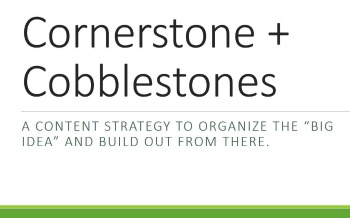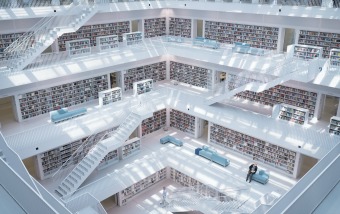I’m using the phrase “productivity hacks” because it sounds a lot sexier than saying “tools I found online to help me do my job a little better or a little easier.” And, yes, my best hacking days (such that they exist) are ahead of me.
Here are four tools I’ve discovered recently:
Boomerang: A Gmail extension that lets you write emails now and schedule them to go out later. Schedule it and forget about it. But wait, there’s more. Boomerang also lets you tag a reminder to any email to “boomerang” it back into your inbox at a set time if you need to see it again (e.g., if a prospect doesn’t respond or your colleague ignores a question you need to move a project forward). Boomerang takes the guesswork out of figuring out who has answered your emails and who hasn’t—especially when it’s important (and you’re only sending important email, right?) and you need to follow up. Hat tip to my friend Kellye Crane for pointing me to this one.

Vibe: Ever since Rapportive was morphed into a LinkedIn profile viewer (thanks LinkedIn), I’ve been looking for an alternative to keep tabs on my contacts’ online activities. Hover your cursor over an email address, and you’ll get a mini bio, keywords, and links to the person’s online profiles. Vibe is still in beta, and the data isn’t perfect (my profile had links to defunct Google Reader and Google Buzz accounts before I edited it), but it is a handy tool nonetheless. The Chrome extension works in Gmail; the Mac version reportedly works across the Web.
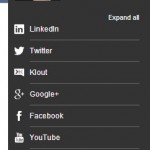
360social: Similar to Vibe, but this Chrome extension gives you a little more inline information about your contacts as you click to expand the profile data for various networks. I like the user interface a lot. 360social works across the Web (e.g., I brought up the sidebar while checking out someone’s Twitter profile). I’m currently using both this extension and Vibe and the jury’s out on whether I’ll keep one, which one, or both.

theSkimm: This newsletter about the news is smart, hip, and very relevant. theSkimm brings a recap of hard news stories (e.g, Ferguson, Syria, Gaza, Ebola) into your inbox in the morning. I’m quickly becoming addicted. While not technically a productivity tool, this well-written digest is a great example of how to present challenging information without dumbing it down or resorting to link-bait headlines.
What productivity hacks are you using?
PS: This is the second in an occasional series. You can check out the first post here.
Photo by Geof Wilson (Flickr).