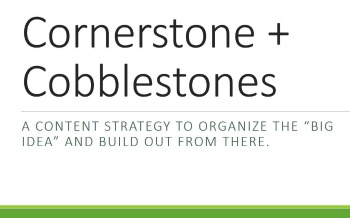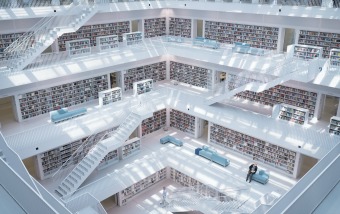I was checking my e-mail, tweeting with friends, and reading through a backlog of blog posts last Friday while soaring across the United States at 35,000 feet. It was a great way to feel connected after a week of airplanes, hotels, and day-long meetings. But then I came back, and my Internet service provider had a major outage—leaving me offline and disconnected for several hours on Monday.
Surprisingly, it wasn’t the tweets or my e-mail that I missed. It was Google. And Dictionary.com. I was working on a report for a client, and I’m so used to being able to fact check, decipher acronyms, and check for precise word usage that the productivity snag was making me really cranky, really fast.
That got me thinking about the tools I take for granted that help me as a multitasking communications pro, business owner, and blogger.
Here are seven programs and tools that help me to be productive every day:
1. Google has become my backup business hub. Plus I can sync my Droid so that I can access Gmail, my contacts, and my calendar on the go.
2. Google Reader is indispensible. Without a good aggregator, it would be impossible to keep up with 10-15 blogs, let alone the 100+ I read regularly.
3. Ever since I loaded that first beta version of Google Chrome, I’ve been hooked by the speed and simplicity of the browser. I’m particularly fond of the bookmark sync feature since I typically use two computers (one desktop, one netbook).
4. TweetDeck is my Twitter desktop client of choice. The Groups feature is invaluable; I also run Facebook and LinkedIn feeds. I typically monitor the notifications window at the bottom of my screen, and pop in periodically to chat during the day.
5. Evernote enables me to capture random ideas for blog posts and other notes and access them wherever and whenever I want.
6. Post-it Notes, Sticky Notes, and 1 dry erase board. I’m big on both to-do lists and capturing ideas and potential innovations. I use my dry erase board as a visual reminder of projects and deadlines and as a place to aggregate blog post ideas for Communication World, Workshifting, and this blog. I use the Sticky Notes program (which sits on my desktop) for nagging items. Post-it Notes is for one-off items, from checking on the status of an invoice to a phone call I need to return.
7. My Droid, with its crisp big screen and Android operating system, is rapidly becoming an invaluable business tool. Plus it has amazing turn-by-turn GPS navigation.
What’s in your toolbox?
[Note: This post originally appeared on IABC’s Communication World blog.]
Photo by Ali Edwards (Flickr).