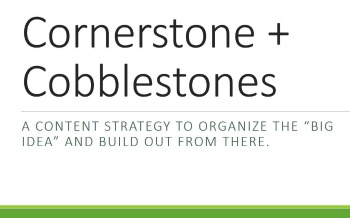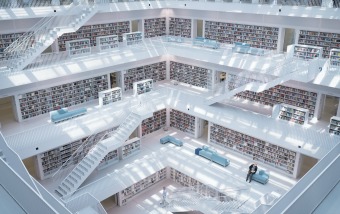I received 79 new LinkedIn connections on Saturday.
Before you congratulate me on my networking prowess– Before you pity me for having nothing better to do on a Saturday morning than send out LinkedIn invites–
I had nothing to do with it.
Rien. Nada. Zilch. Zippo. Nothing.
LinkedIn spammed my list. The company whose mission is to “connect the world’s professionals to make them more productive and successful” sent generic invitations to the 2,000+ contacts for whom I have email addresses. So my Amazon kindle account got to auto-reject an invite to connect with me. And a good friend who is not even on LinkedIn received three separate emails from me, including one into an @msn junk-mail-only account. (Fitting, no?)
I didn’t upload my contacts.
This sort of mess can happen if you upload your contacts to LinkedIn. But here’s the thing: I didn’t do that. I’ve been rather deliberate in not doing that over the years. So, if I did authorize the linkage, it was completely silent and inadvertent. Which means that LinkedIn has a glitch. And it’s a pretty big one. Even worse, it was so auto-opt-in that it not only uploaded my contacts but also decided to auto-invite them to join me on the network.
I identified the problem (almost) by accident.
Did I mention it was Saturday? I was watching a basketball game Saturday evening with a friend when I saw the notification from Amazon. It was weird, so I commented on it. That’s when my friend mentioned the three emails to three accounts. Which was weirder. Then I clued in that several random people had thanked me earlier in the day for inviting them to connect. At the time, I figured I must have invited them a while ago and they just got around to accepting. Then I checked the platform and saw my 79 new LinkedIn connections.
Then I realized something was very, very wrong.
LinkedIn support was very helpful.
I immediately did two things:
- Tweeted a query to @LinkedInHelp.
- Opened a query via LinkedIn’s online help.
Both answered within a few minutes, which was reassuring and a giant leap forward for a platform that once upon a time was terrible at customer support. A “LinkedIn expert” sent me the link to withdraw all the invites that had not gone out yet. (There were well over 2,000.) I was able to do that in batches of 50, so it was relatively simple. Meanwhile, @LinkedInHelp offered to do the same thing (and later verified that I had, indeed, withdrawn all the outstanding invitations). Crisis addressed.
I have three takeaways from LinkedIn’s auto-invite fiasco.
@LinkedInHelp Hint: that would be a useful feature. 🙂
— Daria Steigman (@dariasteigman) March 26, 2016
1. Be kind to the next random person who sends you an impersonal invite (because it might not be their fault). Unless you obsessively purge your email contacts, there are probably a lot of random people and addresses in there. Mine has emails of former clients, colleagues of clients, and people who’ve left companies. There are email addresses I’ve “white-washed” to avoid spam filters, and even emails for an informal group of university alumna who are parked there so that I can easily update them when we hold a new event. They all received LinkedIn invitations (or had them withdrawn). So, presumably, did many of my existing connections.
I get random invites all the time. Previously I assumed they were promiscuous connectors or too lazy to customize an email. Either way, most of the time I just ignored them. I’ll still likely ignore them — but with a new recognition that perhaps they didn’t really intend to email me an invite.
2. I don’t know who my 79 new LinkedIn connections are. Apparently, when you get a lot of connections all at once, LinkedIn doesn’t send out individual notices for each one. And, it turns out, LinkedIn offers no way to sort connections by date. They should add this feature ASAP. It would be nice to figure out who accepted my invite — because maybe that means there’s a new opportunity to touch base.
More generally, it would be helpful to have a “sort by date” feature to find people you haven’t talked to in a while. To see who you don’t know at all (and might want to de-connect with). To recognize who was there with you in the early days who’s still a strong connection.
3. Thanks for being one of my new LinkedIn connections. If you’re one of the 79 people who LinkedIn with me, thank you. I know the list includes a couple of new clients I hadn’t yet gotten around to connecting with along with a few colleagues I didn’t know I wasn’t connected with. Maybe you’re a new connection too. If so, please stop by and say hi. And sorry (again) for the generic invite. It really wasn’t me.
Feature photo by Steve Bowbrick (Flickr).