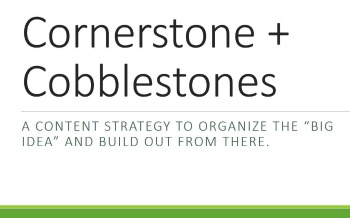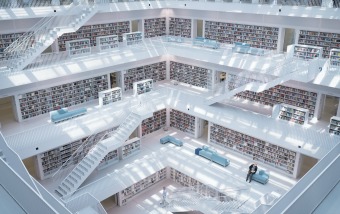Your Web site has great content, but are you using it effectively to generate business?
I’m guilty of this. I know prospects are visiting my site, but I don’t have a strong call to action–so I’m missing opportunities to build these relationships. I’m working on remedying that right now, so last week’s MarketingProfs Webinar on tips for increasing Web conversions was very well timed. Amy Africa offered a lot of great information, including 8 keys to the perfect lead generation form:
1. Only ask relevant questions (relevant to the user). The aim here is to get someone to fill out the form. Once you have their information, you can always survey them later.
2. Make sure your privacy and security policy is clear and on every page. Aren’t you more likely to fill out a form if you’re confident that the recipient isn’t going to turn around and sell your name?
3. Make sure your full contact information is visible in every page view.
4. Use only vertical capturing fields (i.e., put city, state, zip code, each on its own line so that it’s easy for people to spot if they make an error).
5. Pre-fill data where you can. I think you’re more likely to be able to do this with an e-commerce site, but it goes to ease of use.
6. Use the middle column. Africa said that most forms work best in the middle column.
7. Deploy colors that work. Blacks and reds work best. (Hmm… Since my logo (and secondary site color) is green, I’ll have to make an exception on this one.)
8. Big buttons help. You want to make sure the “Submit” buttons are easy to find–and to hit.
Finally, I thought I’d reiterate something Africa stressed several times: that relevancy is in the user’s mind. So look at your current contact forms (or the ones you’re getting ready to put onto your site) and make sure they’re quick and easy to fill out–and are only asking for information that your prospects are willing to give.
Photo by Chris Chappelear (Flickr).